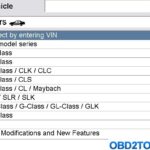Looking for a budget-friendly J2534 interface compatible with Xentry Passthru? This guide explores several affordable alternatives to the more expensive MB SD C4/C5/C6 clones, offering insights into their functionality and limitations. Popular options include the VAS 5054A, Openport 2.0, and Mini VCI J2534.
Understanding J2534 Passthru with Xentry
J2534 Passthru devices enable communication between your computer and a vehicle’s electronic control units (ECUs) using the Xentry diagnostic software. However, these devices generally lack K-Line communication capabilities, making them primarily suitable for vehicles from 2006 onwards that rely on CAN communication.
Key Requirements for Xentry Compatibility:
- SAE-J2534/2 Driver Support: Ensure your chosen interface has the necessary drivers.
- Xentry PassThru Version: Download or purchase the specific PassThru version of Xentry.
Exploring Affordable J2534 Options:
VAS 5054A: A Reliable Choice
The VAS 5054A offers excellent value for its price, providing reliable performance with Xentry Passthru. It’s also compatible with other diagnostic software like Forscan, Techstream, and Nissan Consult, making it a versatile option. While offering similar functionality to the C4, it comes at a significantly lower cost. A free download link for the J2534 VAS 5054A driver for Xentry is often available online.
Openport 2.0: Budget-Friendly with Limitations
Openport 2.0, available in both original and clone versions, is a highly affordable option. However, it has limitations:
- No K-Line Support: It cannot access K-Line ECUs prevalent in older Mercedes models (e.g., W221, W220, W203).
- ECU Software Updates: Its reliability for lengthy ECU software updates is questionable, potentially leading to failed uploads and bricked ECUs.
- Vediamo Compatibility: It works with Vediamo 4 but not Vediamo 5, which doesn’t support Passthru.
Despite these drawbacks, its low price makes it attractive for basic diagnostics. A common modification is replacing the R1 resistor with a 47k ohm resistor to improve performance and prevent overheating.
Example of Mini VCI J2534 connected to a Mercedes vehicle for diagnostics.
Mini VCI J2534: Basic Functionality at a Low Cost
The Toyota Mini VCI cable, surprisingly, can also function with Xentry Passthru. While extremely affordable, its capabilities are limited:
- Slow Diagnostics: Expect significantly slower diagnostic speeds.
- Limited Module Access: Primarily provides access to the engine ECU and may not communicate with all modules.
- No Programming: Forget about programming functionalities.
It’s essential to configure the Mini VCI correctly within your virtual system and ensure drivers are properly installed.
Mini VCI J2534 and Xentry software setup for Mercedes diagnostics.
Comparative Analysis and Recommendations
For comprehensive diagnostics and broader module coverage, the VAS 5054A and Openport 2.0 are generally preferred over the Mini VCI. Openport offers more module access but lacks K-Line support. Numerous online reports detail experiences and test results with various J2534 devices and Xentry, providing valuable insights into their performance.
Screenshot showcasing diagnostic data retrieved using Mini VCI J2534 and Xentry.
Conclusion
Choosing the right Mini Vci Xentry compatible interface depends on your specific needs and budget. While the VAS 5054A offers a balance of affordability and functionality, the Openport 2.0 and Mini VCI provide budget-conscious options for basic diagnostics. Consider your required functionalities and the limitations of each device before making a decision.